Automate document-DRIVEN workflows
Turn any document into spreadsheet data in seconds
Scale operations without adding headcount. Lido extracts data from documents, validates it against your systems, and automates downstream workflows.
Handwritten, scanned, photographed, any language — if a human can read it, Lido can extract it.
No credit card required
50 free pages
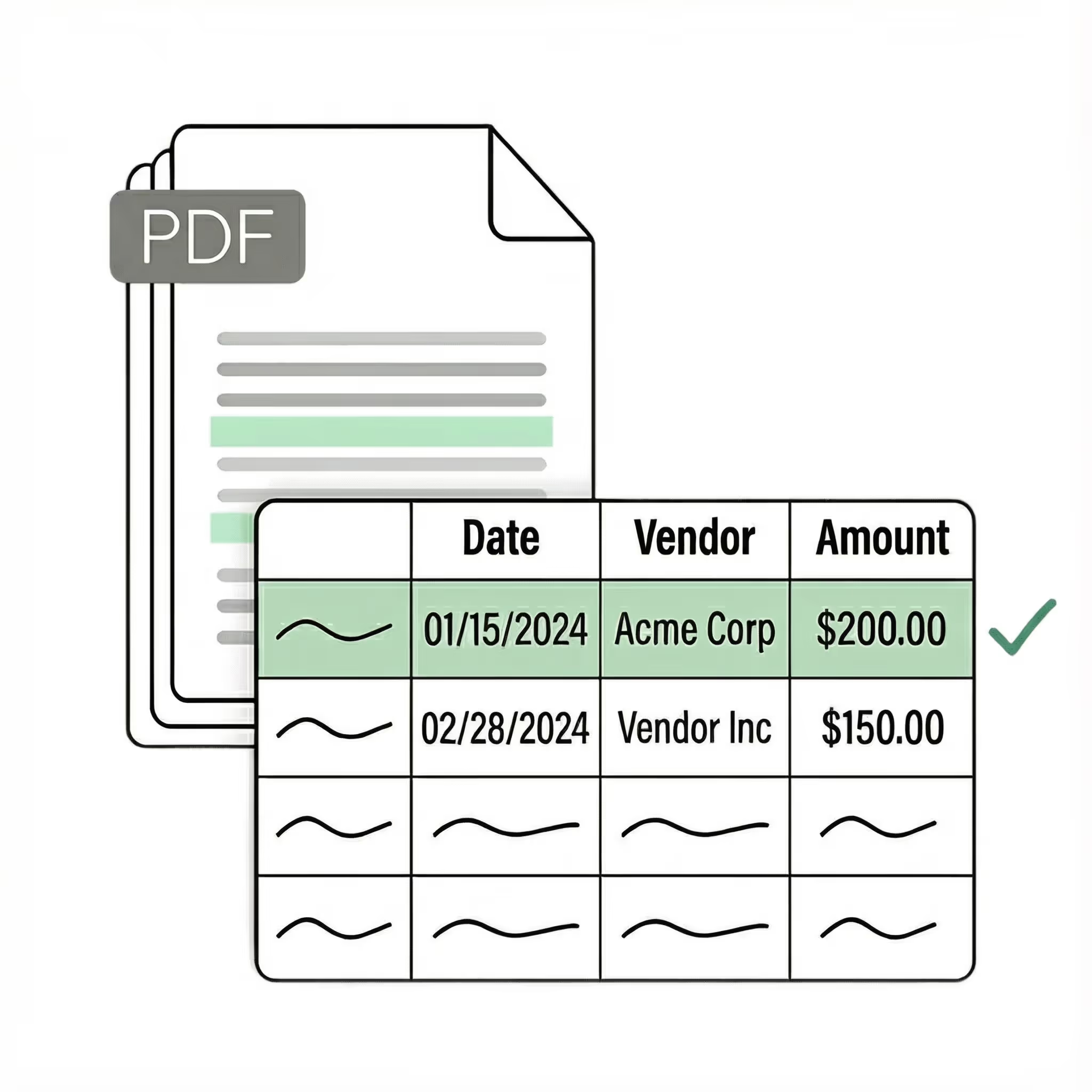
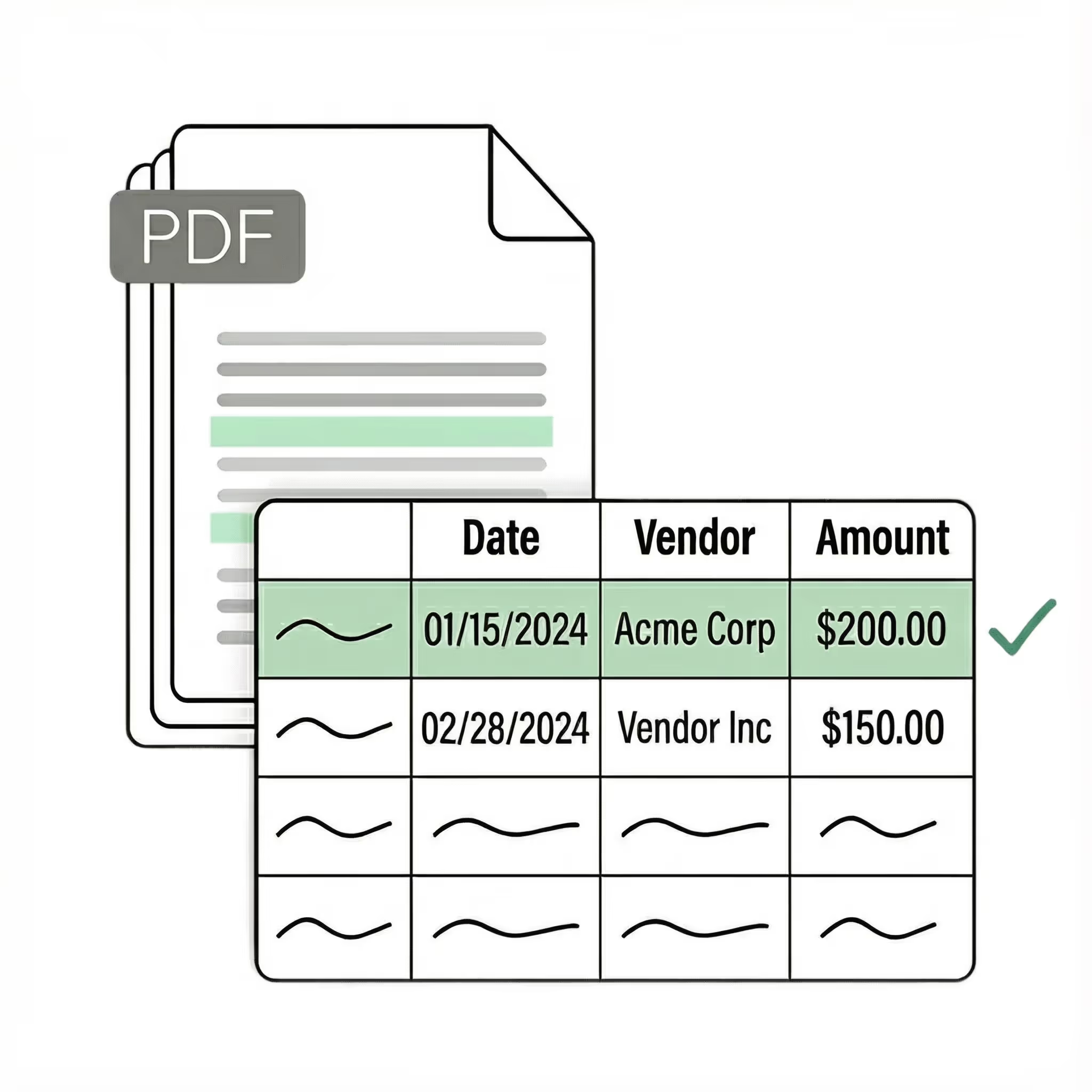
.png)
.png)





-min.avif)


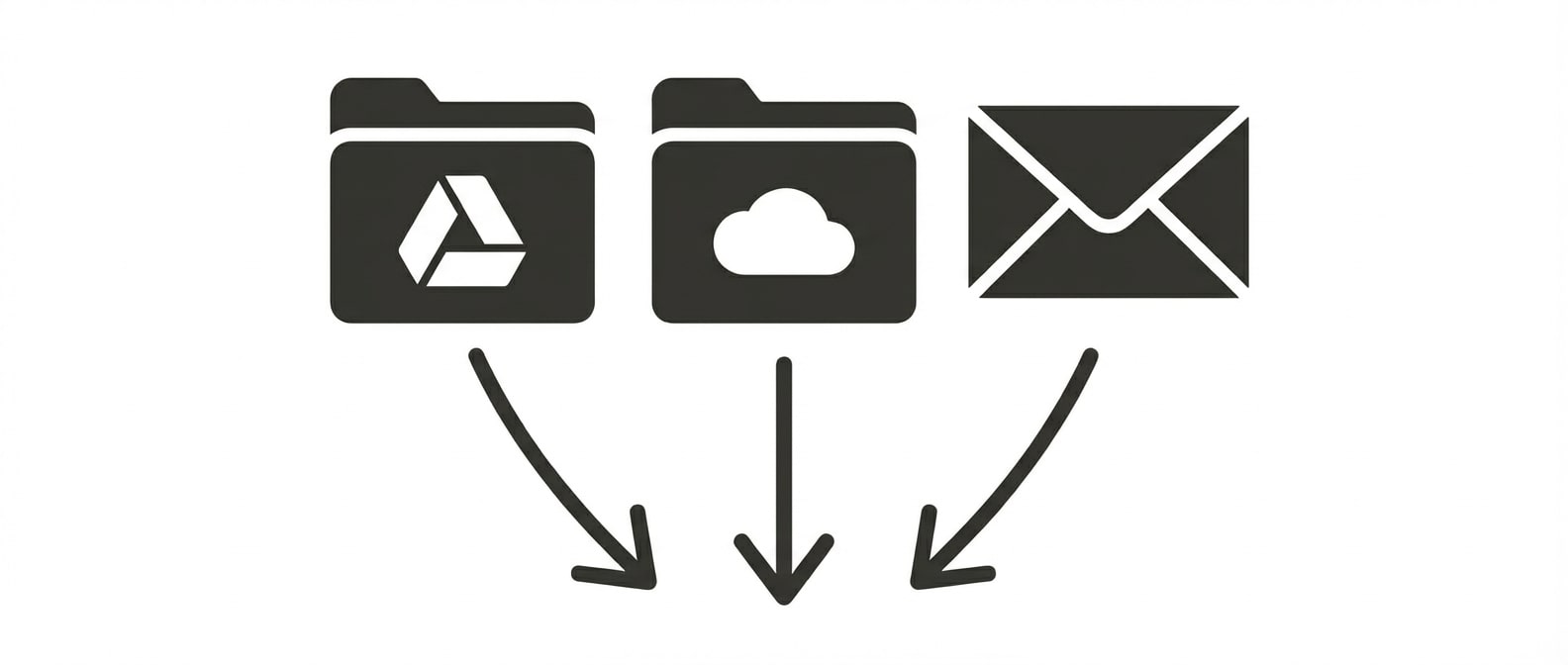
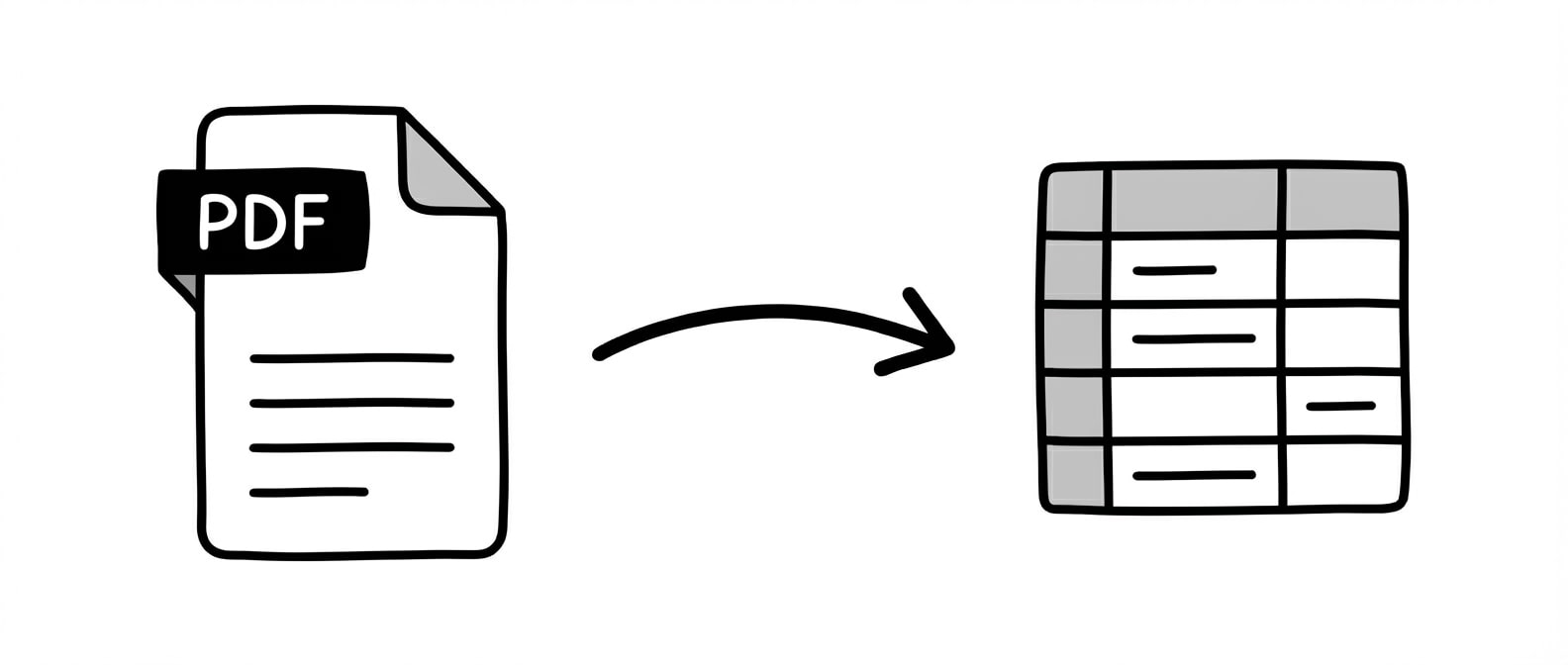
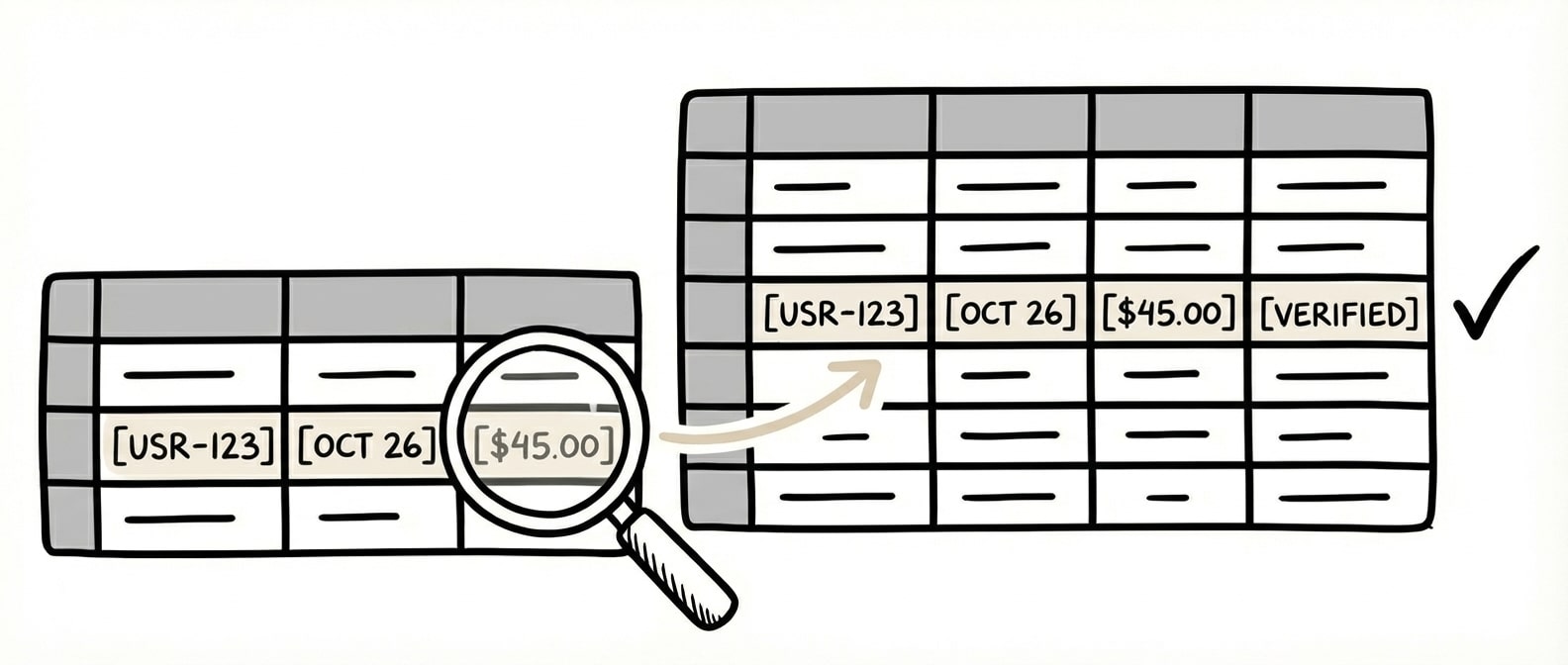
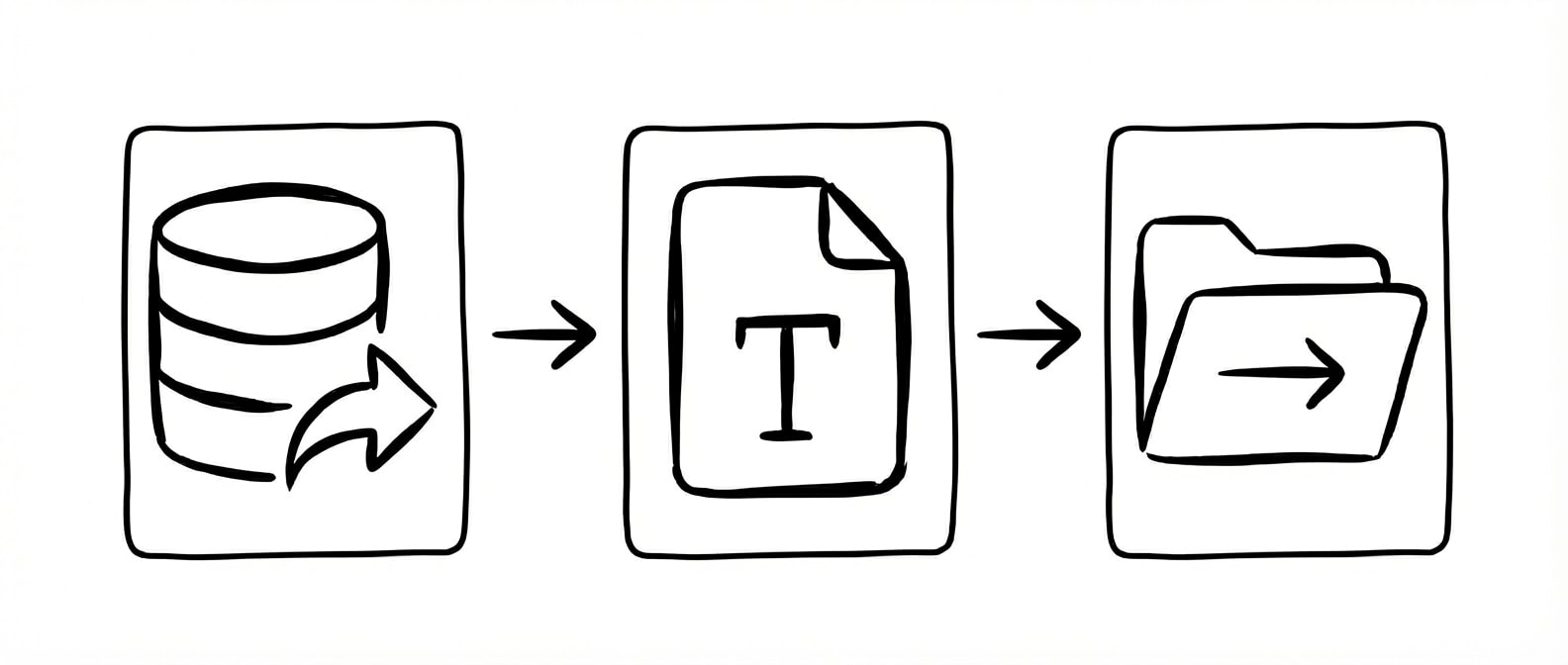

.jpeg)



.png)


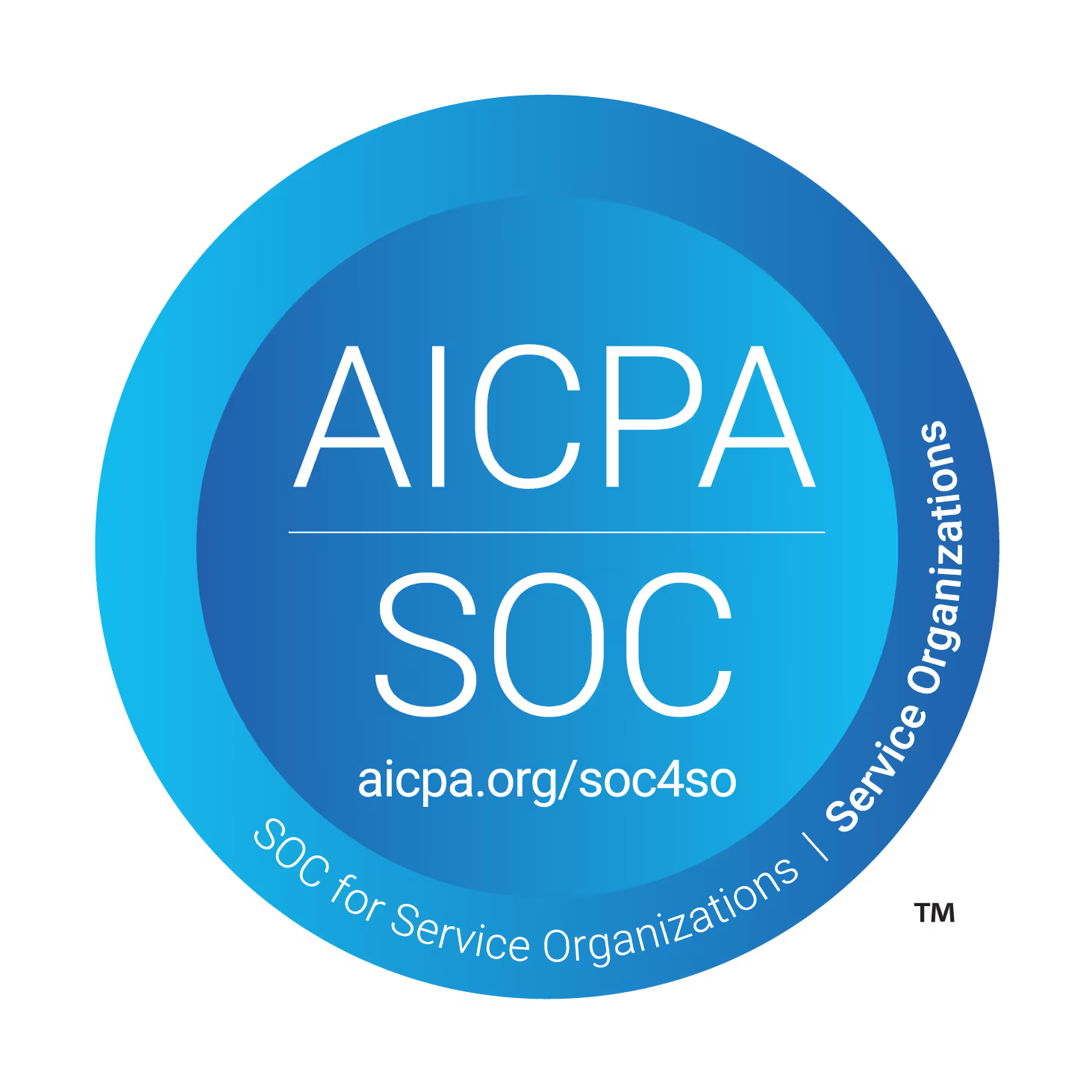

%20(1).svg)