You can make a copy of this simple assignment tracker template in Google Sheets for free. Don't request for permission to edit, simply go to File > Make a copy.
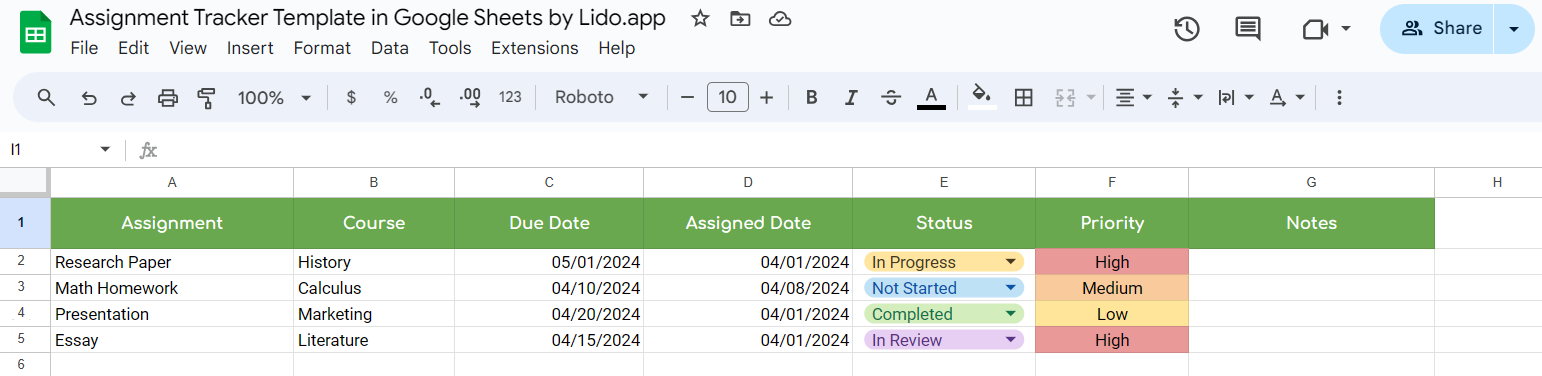
Below we explain how to use our assignment tracker template in Google Sheets:
Enter the name or title of the assignment in Column A.

Write the course or subject name in Column B.
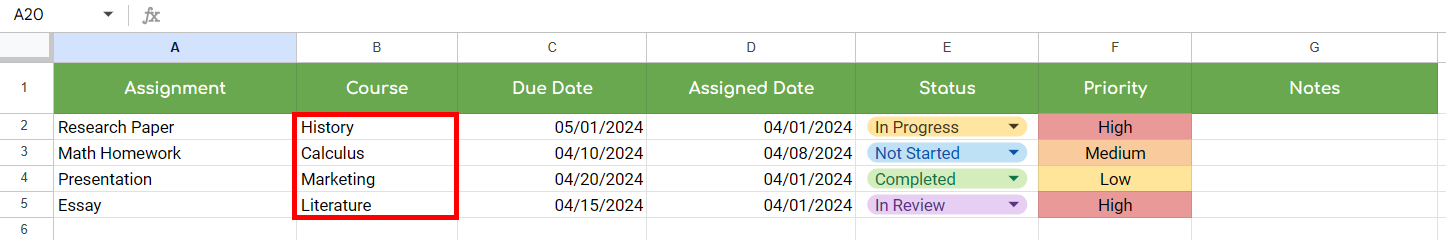
Input the assignment's due date in Column C, using your preferred date format.

Mark the date the assignment was given to you in Column D.
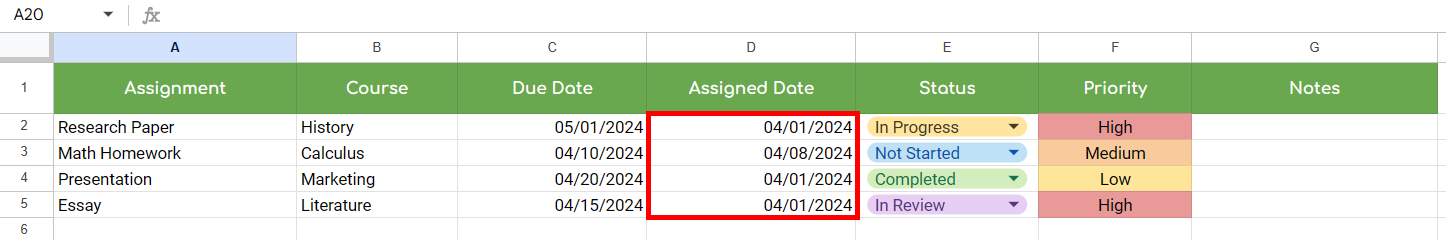
Update the current progress status of the assignment in Column E. Choose from statuses like "Not Started", "In Progress", "Completed", or "In Review".

Assign a priority level to the assignment in Column F, such as "High", "Medium", or "Low".
Add any relevant notes, reminders, or additional information about the assignment in Column G.
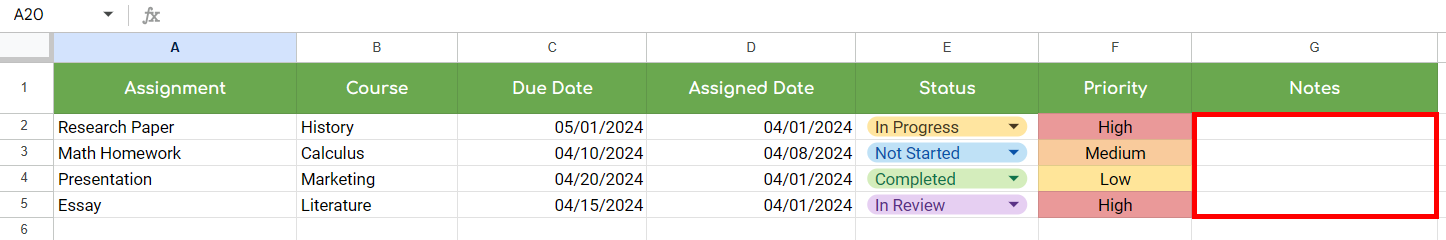
Keep the tracker updated regularly to reflect any changes or progress in your assignments.
How to Keep a Running Total in Google Sheets (2025 Guide)
Free Travel Itinerary Template (2025 Update)