Microsoft Excel is still number one.
But that’s not what we want to showcase here.
We want to give you a 2023 guide to spreadsheets.
Spreadsheets remain ubiquitous in business settings, and there is a reason that Microsoft Excel still has a lot of competition.
Spreadsheets have now evolved to not just let you input data in a table but also allow you to do data analysis.
More and more cloud-based spreadsheets have propped up in recent years, which includes business-oriented advanced features that Microsoft Excel does not have, such as AI-powered data analysis and integration with e-commerce services.
You should consider these tools to make it easier for you to watch your metrics as your business grows.
Wikipedia defines a spreadsheet as a computer application for organization, analysis and storage of data in tabular form.
Yep, it’s that simple.
That’s why all spreadsheets look alike: a set of commands and tools on the upper portion of the screen and seemingly-endless rows and columns of cells where you can enter data.
The apparent simplicity of a spreadsheet masks its usefulness in a wide range of applications. Spreadsheets are used by businesses for the following purposes:
(List consolidated from iAcademy and Chron)
As you can see, spreadsheets can be used in almost all stages of the life cycle of data, from data capture to data archival and/or purging. Therefore, we want to make sure that the spreadsheet that we will adopt can be maximized in as many applications as possible.
Spreadsheets are one of the first applications sold to customers, and its basic features and feel have stayed the same even today.
Since the main reason for the existence of spreadsheets have also stayed the same, we find a 1992 article on The CPA Journal useful in comparing the existing spreadsheet app today. The factors listed in that article are still considered in selecting the best spreadsheet app:
We will use these factors in making our rundown of the major spreadsheet apps in the market today.
We will consider the following spreadsheet apps–both traditional and business-oriented:
We will use the reviews from Capterra and G2 to present how these spreadsheet apps fare in the factors we have listed.

The robustness of Microsoft Excel is apparent from the fact that almost every list of the best spreadsheet apps that you can find via Google consistently list Microsoft Excel at the top.
Put simply, Microsoft Excel is the standard spreadsheet app.
The table below summarizes some of the important information and features of Microsoft Excel.


Apple’s answer to Microsoft Excel is Numbers. According to Apple’s website, Numbers included features useful for visualization and even the ability to add audio and video and to convert handwriting to text.
The table below summarizes some of the important information and features of Numbers.


If Microsoft Excel is the standard spreadsheet app, Google Sheets is the standard alternative to Microsoft Excel. Google Sheets contains most of the basic functions that a spreadsheet app should have.
Google Sheets has two strengths:
These two strengths boost its place as the standard alternative to Microsoft Excel.
The table below summarizes some of the important information and features of Google Sheets.

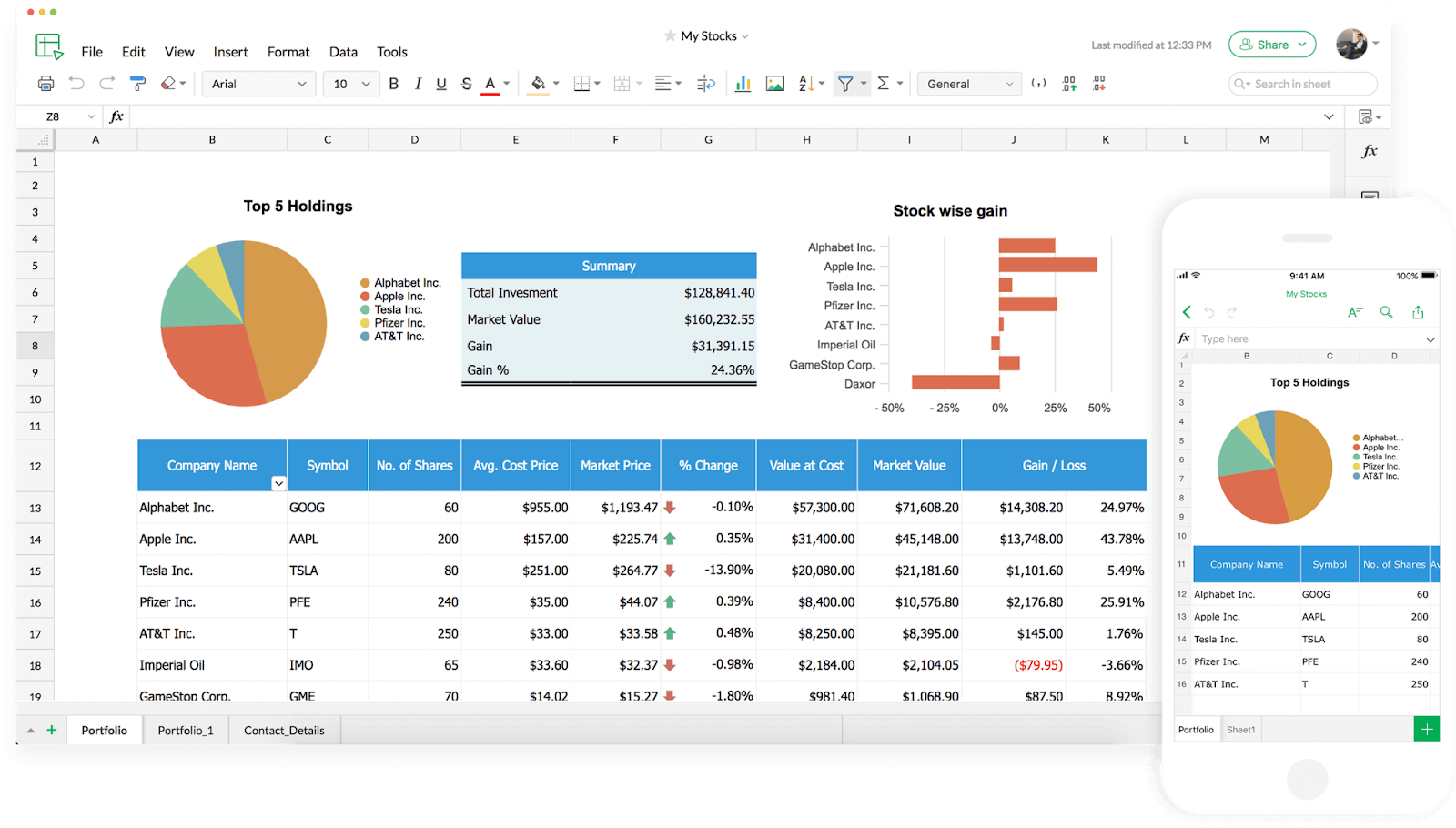
Zoho Sheet is positioning itself as an alternative to Google Sheets. Zoho Sheet is targeting business users through its AI-powered data analysis capabilities (called Zia), automated data cleaning tools, and advanced spreadsheet controls to secure the data from changes.
The table below summarizes some of the important information and features of Zoho Sheet.
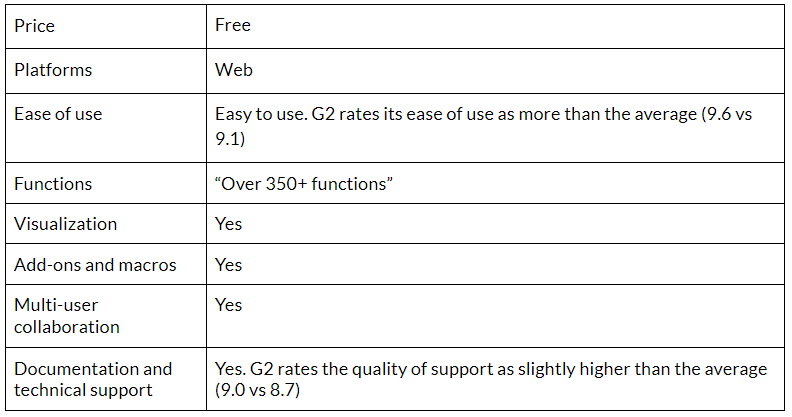

If you are aiming for a cloud-based spreadsheet for your business, you will surely appreciate an app that also allows you to create documents and chat directly with teammates live to collaborate on projects. Quip is one such app.
The table below summarizes some of the important information and features of Quip.
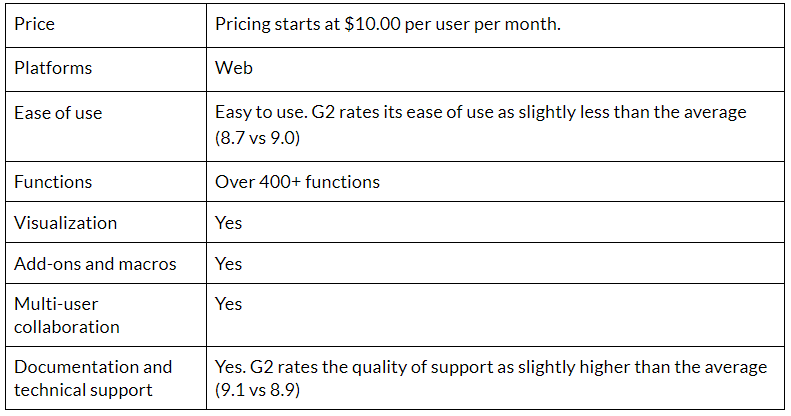

Another cloud-based app for business users is Smartsheet. Smartsheet goes beyond the typical features of a spreadsheet to include other tools essential for business project management, such as workflow automation and management, dashboards, forms, and reports.
The table below summarizes some of the important information and features of Smartsheet.


To push the limits of spreadsheet software, Airtable not only combines the capabilities of spreadsheets and databases but also allows you to create apps through a no-code platform that you can use for your specific business needs.
The table below summarizes some of the important information and features of Airtable.


The table below summarizes some of the important information and features of Stackby.

Microsoft Excel and Google Sheets are the top spreadsheet software in the market. For the most basic business processes, they continue to be the best spreadsheets to use.
If you want to prepare for growth, however, you should start considering the likes of Quip, Smartsheet, Airtable, and Stackby. They are more business-oriented and have features that businesses need, such as databases and workflow automation. Most of them also follow the no-code philosophy, which means that you can use them to create your own app tailor-made to your specific needs.
As always, consider what your business needs.